Let me help!
First, type the words that your want to be your link. For example, type "I found a fabulous dress here."
In another window or tab, pull up the page your want your link to go to (website where you found your dress). With your mouse, highlight the entire address and do Ctrl-C. This copies the link onto your clipboard.
Go back to your blogger window or tab. With your mouse, highlight the word that will be your link (dress, here, or whatever you want).
Next, hit the button I've circled below. This will bring up a the link window- just do Ctrl-V. This will paste your destination link in the box. Click OK.
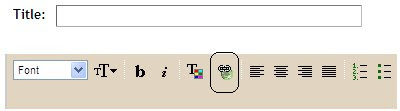
That's it! Now your word will be a link!

5 comments:
I actually just figured out how to do this the other day and linked some Oh so cute shoes I found at Target on sale for $11 and wore them to the wedding we attended.
Thanks! I've been trying to figure out how to do that for awhile, but was too lazy to try to find the answer. Now I don't thanks to Sasha's bloggy hints! :P
your a genius I tell ya! thanks for all the helpful hints. but how do you know if someone has linked to you?
next I need to know who creates all these super cute blogs! do you all know how to do that yourselves? I sure hope not or then I will feel really bad. I got my background free from suckmylolly but my mother says i need to remove it bc it sounds like a porn site :) lol.
I just added a link to my blog!!! Yeah!!! Never knew how to do it before!!
Wow!
I'm such a dumbass! I did not realize that it was soo easy to link. Everytime I add in links, I use all this elaborate HTML coding, which is a total pain.
I luv you S!
Post a Comment